Commands To View And Export NVMe SSD Text Logs
Summary
NVMe SSDs have a variety of logs. Which ones to get and how to pull them vary.
- Here is how to pull binary logs with NVMe-CLI.
Resolution
These commands require the NVMe-CLI and are only supported by NVMe SSDs.
| NOTE |
|
NVMe Error Log
|
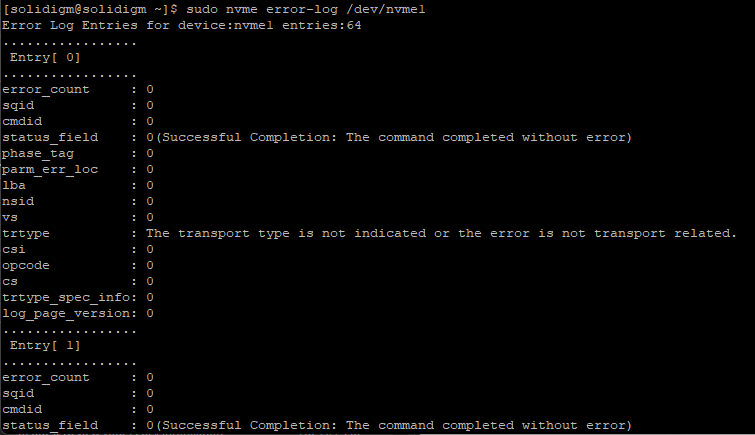 |
Firmware Log
|
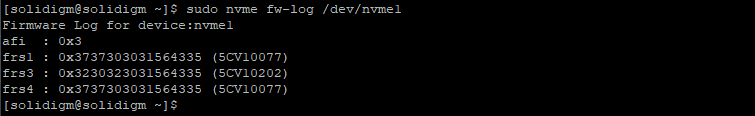 |
SMART Log
|
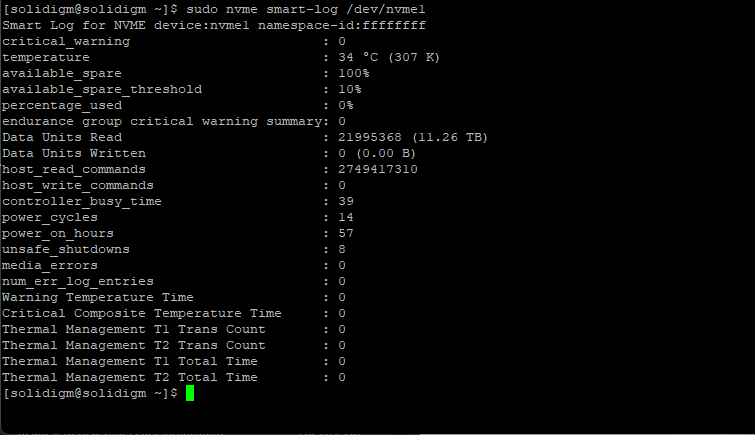 |
Additional SMART Log
Replace
|
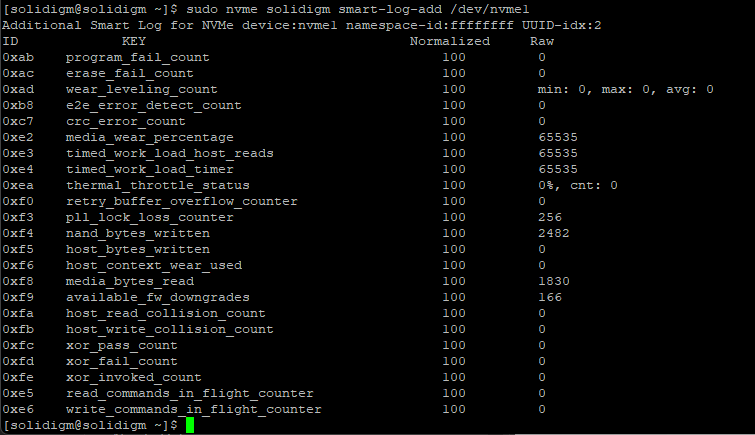 |
OCP SMART Log
|
 |
OCP Error Recovery Log
|
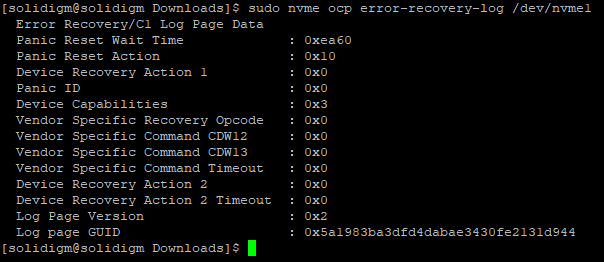 |
Vendor Specific Logs
|
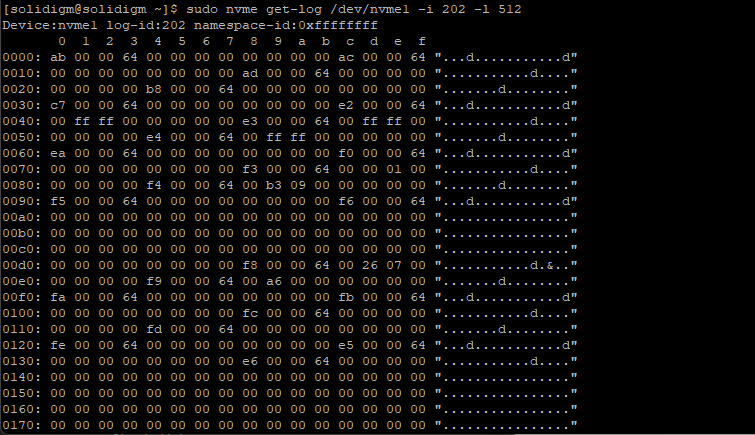 |
Identify Controller
If nvme-cli v2.1 or newer:
|
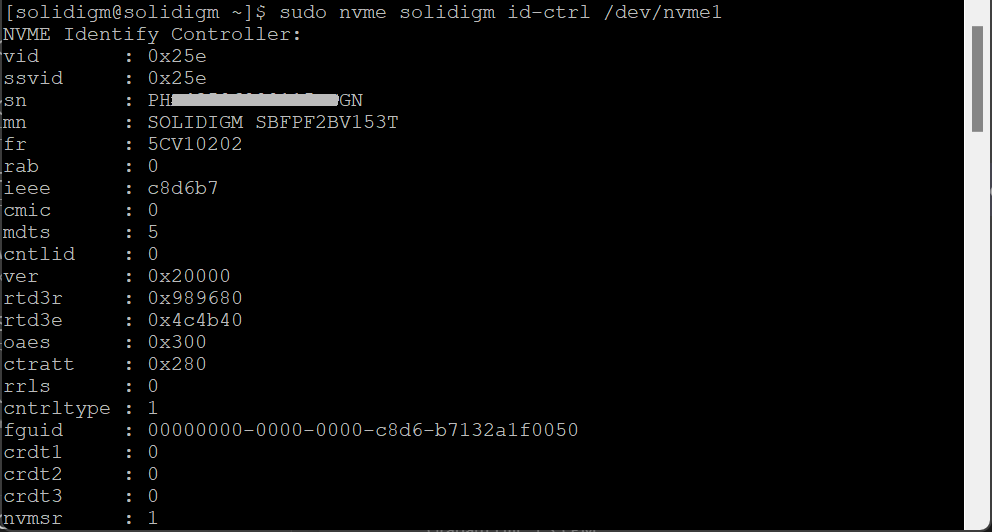 |
If nvme-cli v2.0 or older:
|
|
This non-plugin pulls most of the controller info.
|
Identify Namespace
|
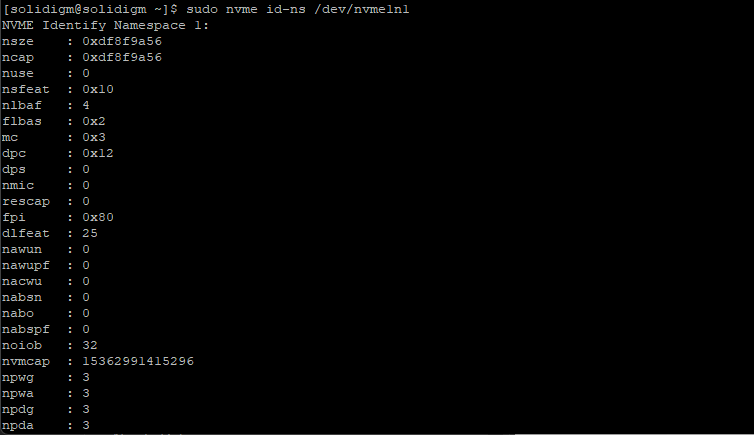 |
Questions? Check out our Community Forum for help.
Issues? Contact Solidigm™ Customer Support:
[Chinese] [English] [German] [Japanese] [Korean]
Success