Describes The Steps To Disable Write Cache
Summary
For consumer drives, you can disable write caching, but it's not recommended because write caching improves disk performance.
For datacenter drives, disabling write caching isn't available manually. However, the drive automatically recognizes the need to disable write caching, and it does so automatically in certain conditions. (It detects the risk of data loss.)
See the steps below to disable write cache on any SSD, including Solidigm Solid State Drives in Windows®.
1.In command line, type "Device manager" in Windows* control panel
2.Pick "Disk Drives" and chose a drive you would like to disable write caching
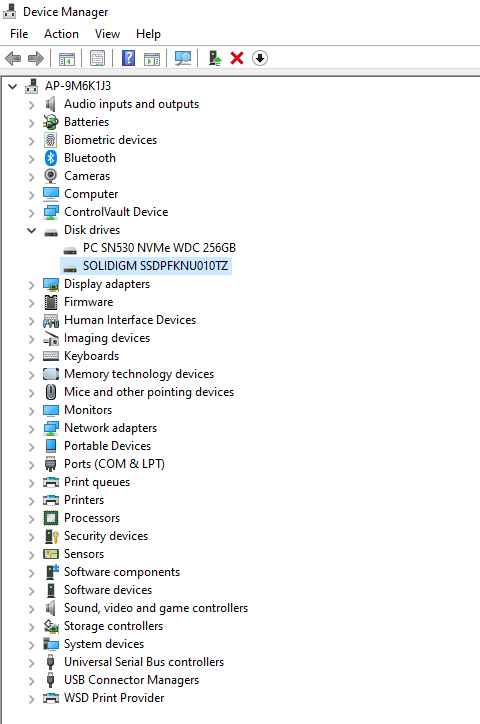
3. Click "Policies" tab. The default option is often write-caching enabled. Uncheck "Enable write caching on the device" and click "OK."
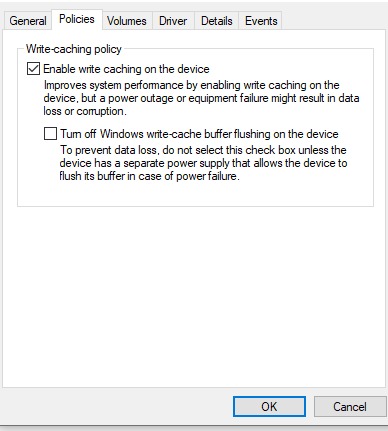
Questions? Check out our Community Forum for help.
Issues? Contact Solidigm™ Customer Support:
[Chinese] [English] [German] [Japanese] [Korean]
Success