Published May 23, 2023
Author Ace Stryker
Article
Unlocking SSD Potential with Software Innovations
When Solidigm opened for business in December 2021, we promised “a new paradigm in solid-state storage.” This new way of thinking unlocks solutions to the industry’s intractable problems and offers you an unprecedented user experience. Now we are delivering on that promise.
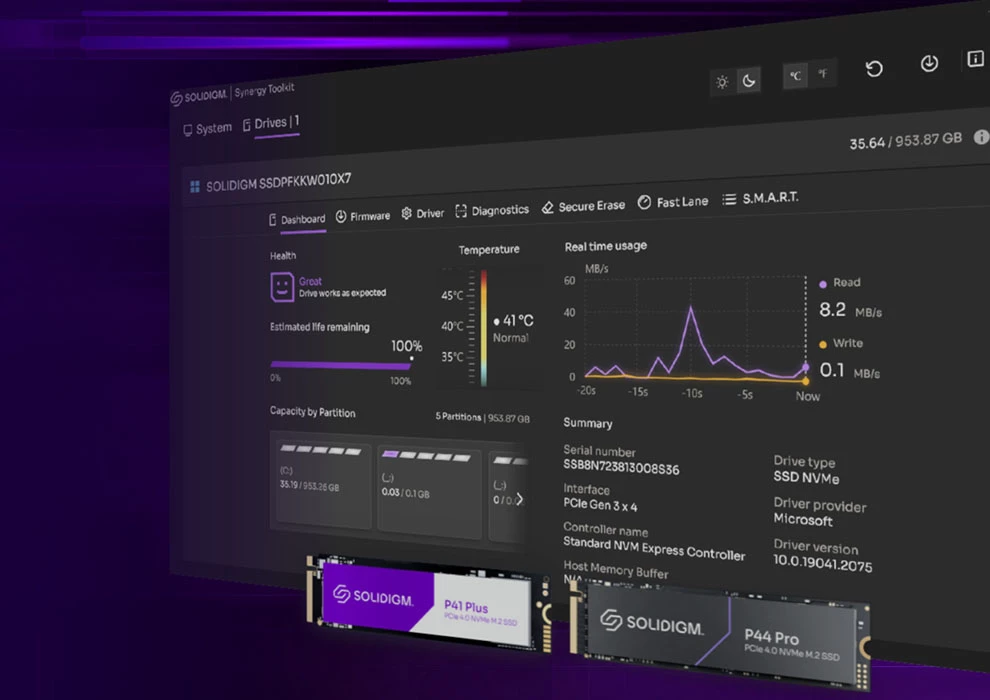
A Look at the Philosophy, Features, and User Benefits of Solidigm Synergy™ Software 2.0
With the launch of Solidigm Synergy™ software 2.0, a free software suite that supports and empowers our client SSDs with a host of innovative features, the company is continuing to deliver on that promise. The new software layer closes the communication gap between the SSD and the host system, enabling greater responsiveness and personalization than even the best hardware alone can provide.
Solidigm Synergy™ Software Components
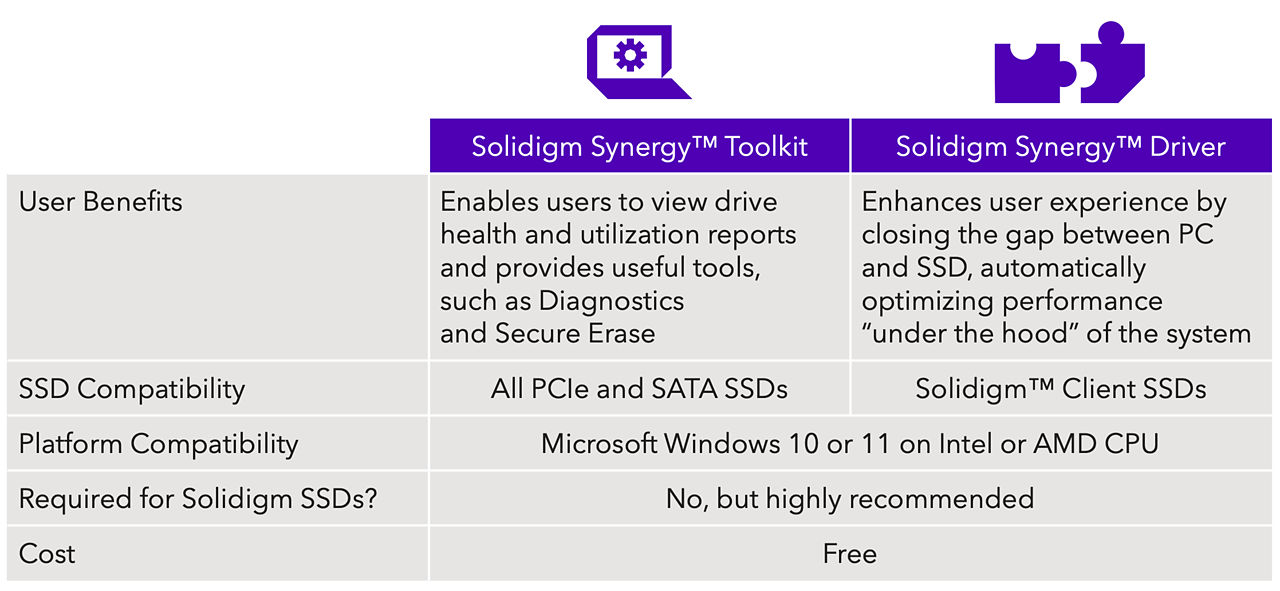
Figure 1. Synergy Toolkit and Driver Fast Facts
Hardware and firmware improve performance
Hardware innovations have led the way to improved performance, higher capacities, and lower costs in client SSDs over time. These include:
- Higher NAND media speeds and densities (bits per cell)
- Evolution of the PCIe interface
- Architectural innovations, such as host memory buffer (HMB)
At the same time, firmware advancements have contributed to a better product in a variety of ways. A great example is SLC caching (both static and dynamic implementations), which allows an SSD to store recently written data in a portion of the drive reserved for quicker access when needed by the user again later.
Why Software?
Despite all the improvements and refinements to the conventional client SSD, it remains innately limited in some important ways. It relies on one-size-fits-all policies that might not be optimal for different kinds of users. An office worker, for example, could benefit from different storage settings than a gamer using the same device.
And, critically, even the highest-end SSD is completely unaware of what it’s actually storing for you. It sees the world in terms of logical block addresses (LBAs), with zero awareness of whether they might represent a photo, a text file, or that kazoo tribute to Nickelback you’ve been working on.
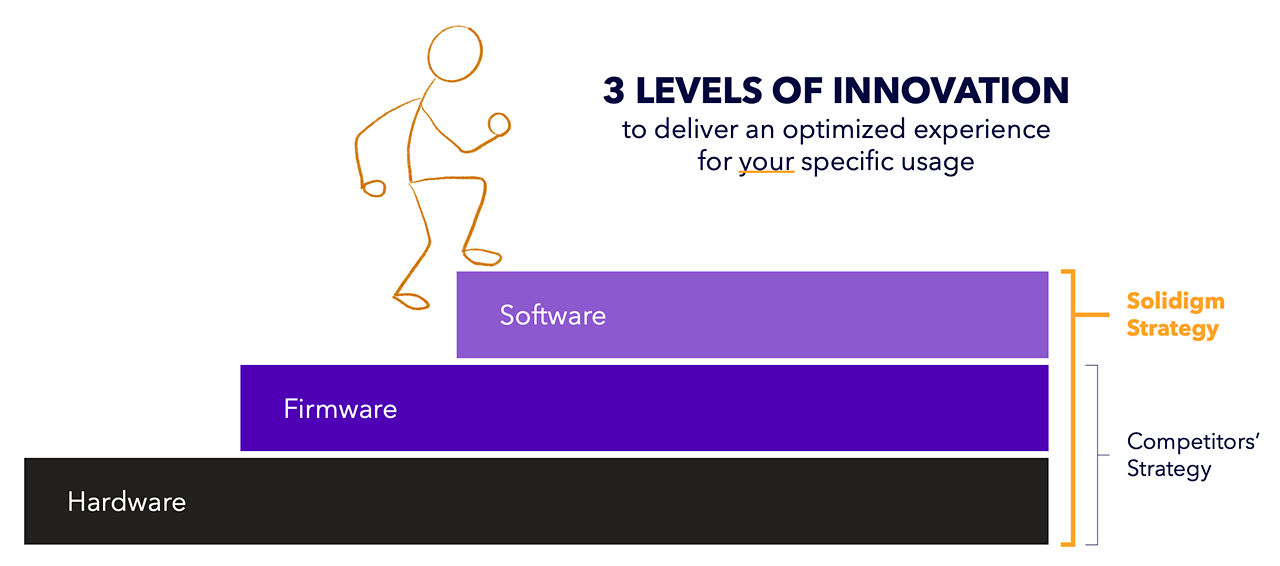
Figure 2. Solidigm Synergy strategy
That’s where software—and, specifically, the storage driver—comes in. By bridging the gap between host and storage device, software can provide actionable insights to the SSD that weren’t possible before.
What’s in It for You?
What follows in this white paper is a detailed discussion of the innovations and features that Solidigm has put into its latest release of Solidigm Synergy™ software, including both the toolkit and the driver.
But let’s start with the punchline: Why does any of this matter to you, the end user? How does it improve your experience in the course of your daily PC work and play? After all, if there are no concrete benefits to the kinds of things you’re doing most often on your PC, then this is all a lot of marketing fluff.
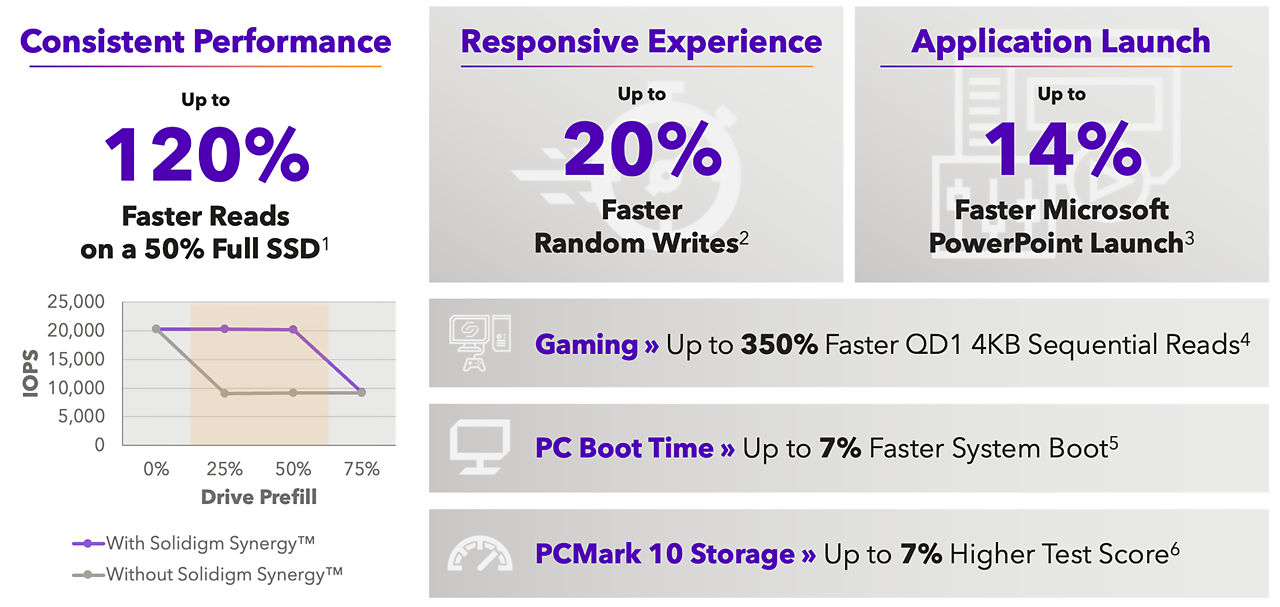
Figure 3. Solidigm Synergy performance metrics
As it turns out, there are significant, specific benefits for users of all types. Let’s break them down into a few high-level categories and talk about each in turn.
Everyday Users
- Office workers, students, and others who use their PCs for a variety of common activities, from web browsing to using productivity software such as the Microsoft Office suite.
Gamers
- Those who are frequently pushing their systems with AAA games that include huge installations and heavy loading of large asset files.
Content Creators
- Those who do a lot of media manipulation–be it photos, videos, audio, or otherwise– place unique demands on their PC with a mix of large and small files, reads and writes, frequently while multitasking.
1. Everyday Users
Daily PC usage is as varied as the people at the keyboard. This includes things like starting up the PC, browsing the web, light productivity work (think Microsoft Office applications), and so forth.
For these kinds of activities, a valuable feature of Solidigm Synergy™ is Fast Lane, which optimizes the use of your SSD’s cache space (the “fast access” area of the drive). We’ll go deeper into the mechanics of Fast Lane when we explore the Synergy Driver since many users can relate to the general slowdown in their PC experience as their storage fills up.
The main benefit of Fast Lane is that your drive's read performance will remain consistent for much longer. And the difference is significant: We have measured an increase in QD1 random read speed of up to 120% on drives that are already half full of data. [1]
Another key improvement for most users is in reduced time to boot up your PC. Nobody likes to sit and wait for system loading tasks to complete. You want to get to the desktop and begin doing whatever it is you set out to do. The goal of responsive storage is to get the technology out of the way and enable you to be at your most productive.
In our testing, systems with Solidigm SynergyTM software booted up from a powered -off state up to 7% faster than the same systems using the default Windows disk driver. [5]
Additionally, there are storage benchmarking tools that are useful indicators of overall PC user experience. One such highly regarded tool is PCMark 10, an application by UL that outputs a standardized score based on, critically, runs of real-world workloads from common applications including the Microsoft Office and Adobe Creative Cloud suites.
PCMark 10 has the additional advantage of offering a subset of tests to measure the performance of specific system resources, such as storage devices. That’s the idea behind the tool’s Full System Drive and Quick System Drive benchmarks.
While not all self-purported storage benchmarking tools are equally useful for evaluating real-world user experience, it is our opinion that the PCMark 10 storage tests are among the best in terms of indicating actual user experience.
Systems with Solidigm SynergyTM software fared up to 7% better in PCMark 10's Full System Drive Benchmark when compared to the same configurations without Solidigm software. [6]
2. Gamers
PC gaming, particularly of the big-budget, AAA “blockbuster” variety, tends to place a relatively narrow, but more intense, set of demands on your SSD than general usage. Gaming workloads tend to involve significantly more reading from the disk than writing to it, after initial install. This makes intuitive sense: Most of the I/O operations come from launching games, loading save states, and loading new levels within a game.
These game workload reads tend to be:
- Mostly reads
- Mostly sequential in nature
- Mostly at very low queue depth (QD)
It’s in precisely this area that a new feature of Solidigm Synergy™ software called Smart Prefetch can help. This feature operates by detecting highly predictable data streams, of the kind described above, and delivering the next items in series before the user application (in this case, your game) asks for it. In this way, Smart Prefetch reduces latency and improves load times, particularly in cases where games rely on a lot of sequential reads of small transfer sizes.
In the detailed discussion of Smart Prefetch later, we’ll look at a specific workload and how this feature addresses the specific demands of PC gaming.
Solidigm SynergyTM software can significantly accelerate low-QD sequential reads, particularly at small transfer sizes. We have measured improvements at 4KB of up to 350%. Note the buttom-line impact to game load times is dependent on how much particular title loads its data. [4]
3. Content Creators
Content creators, those who routinely deal with media production of video, audio, or photo material, present a unique set of challenges to even the hardiest storage devices.
Depending on project phase, the work may involve much more writing than reading, or vice versa. And depending on the nature of the individual project, it may require lots of small I/O operations (typically random in nature), or a smaller number of large, sequential reads or writes.
Consequently, small improvements across all performance vectors contribute to an overall sense of “responsiveness” or how snappy your system feels in many small ways over the course of a workday.
To that end, Dynamic Queue Assignment is a feature that yields improvements in both read and write performance, specifically among those operations that are random in nature. This feature works by dynamically optimizing the number of CPU cores used to complete I/O requests. In other words, if there are some cores that are less busy than others, the driver can redistribute work to avoid a bottleneck at the CPU.
Dynamic Queue Assignment has shown to improve random reads by up to 20% in Solidigm testing, relative to the same system running the same workload without Solidigm SynergyTM software. [2]
Application launch is one of the most common–and most important–events during which storage performance drives user experience. Everyone has had the experience of clicking an icon on the desktop only to be greeted with a loading screen (or, worse, nothing at all) while the application loads and becomes available to the user.
The combination of optimizations in the Solidigm SynergyTM Driver can positively impact many application loads, depending on how those programs are designed. In one example, we loaded Microsoft PowerPoint up to 14% faster with Solidigm SynergyTM than with the default Windows driver. [3]
Solidigm Synergy™ Toolkit
Our toolkit is the half of the software suite with which users will routinely interact. For that reason, we focused on good design to make your user experience better. With the release of Solidigm Synergy™ 2.0, we have redesigned our Windows application from the ground up, spending many extra cycles ensuring that the UI is best-in-class so all tools and drive reporting features are intuitive and accessible.
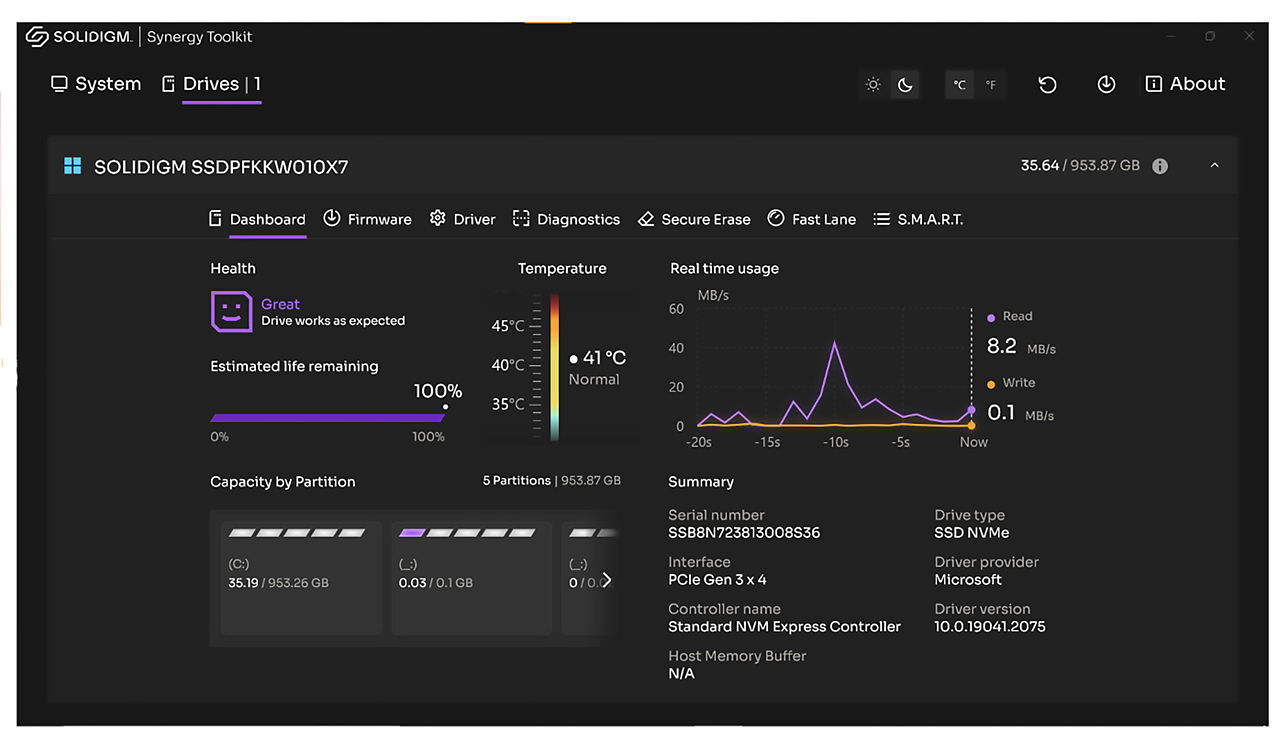
Figure 4. Solidigm Synergy Toolkit Dashboard
Whether you are using a Solidigm SSD or an SSD from one of our competitors, you can still benefit from the Solidigm Synergy™ software feature set. We have opted to open up virtually every feature in the toolkit to third-party SSDs in addition to our own. The lone exception in Synergy 2.0 is Fast Lane management, which relies on specifics in the drive firmware that are not available to non-Solidigm drives.
Key Features
For detailed discussion toolkit features, check out our Solidigm Synergy™ Toolkit User Guide. Here is a brief summary:
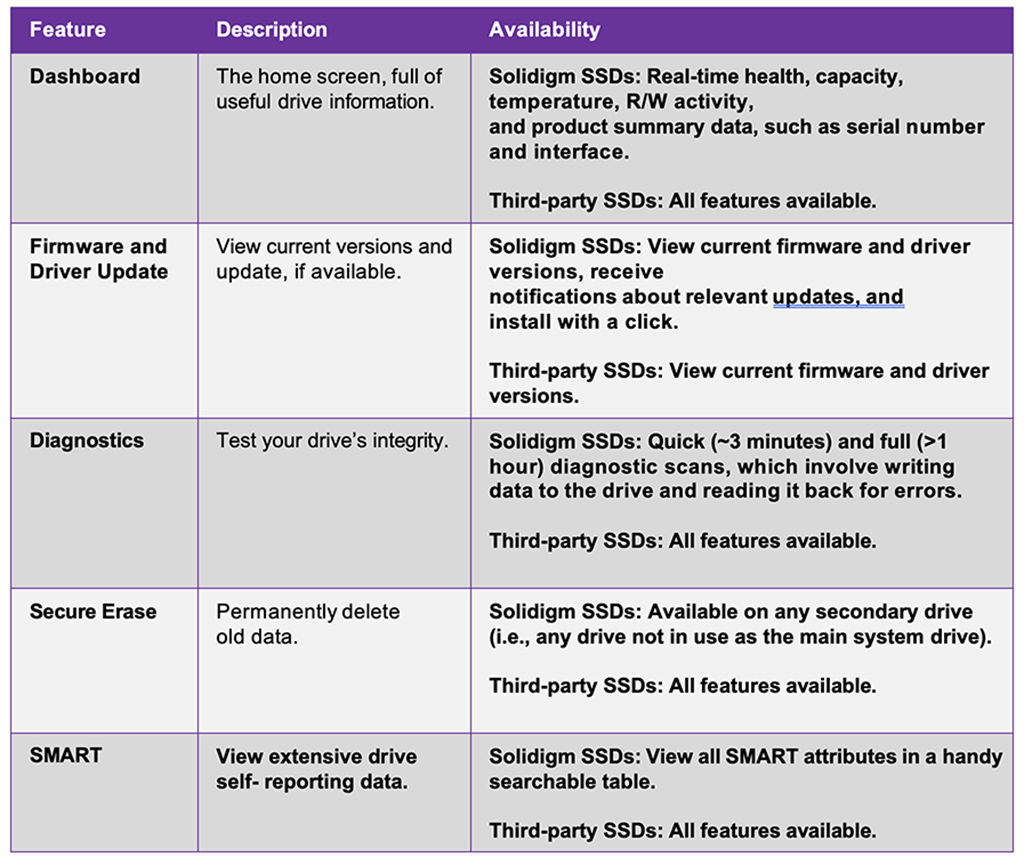
Solidigm Synergy™ Driver
We have already discussed some of the performance improvements available to users of Solidigm Synergy™ software. Now let’s pop the hood and see how they work.
Fast Lane (formerly Host-Managed Caching)
Fast Lane remedies an issue as old as the first generation of SSDs capable of storing multiple bits per cell. With those drives came the advent of the SLC (single-level cell) cache. The architecture of NAND caching is outside the scope of this white paper, but virtually every SSD sold today uses a cache of this kind as a sort of “fast access” area on the drive.
Things in the relatively small cache can be loaded most quickly, while others stored in the larger area outside of the cache tend to load more slowly.
From a user experience perspective, these are the relevant factors:
- As your SSD fills up, the cache space shrinks to make room for additional files. This is an industry-standard behavior called “dynamic” caching.
- Without the benefit of Fast Lane, SSDs are simplistic in their use of cache space: Every new thing written to the drive (i.e., every file saved) goes straight into the cache, where it stays until newer things eventually kick it out. We call this the “data treadmill” effect.
Consequently, when your drive is 50% or more full, two things are compounding: 1) There’s more data on the drive that you (presumably) will want to access at some point, and 2) There’s less cache space available to serve it up quickly. This leads to a general storage slowdown over the life of a typical SSD.
For those reasons, it’s increasingly important to make better use of your limited cache space. That’s what Fast Lane is all about. It observes your actual usage to determine which files and applications are most important to you, and then prioritizes keeping those items in the cache.
The main benefit to you in this approach is performance consistency. By optimizing what’s in your cache, you increase the likelihood that your most important data will be available quickly. That likelihood goes up relative to conventional caching as the drive fills–and your cache size consequently decreases–because the conventional approach was already making sub-optimal decisions about what to cache (based solely on write recency) and is now doing so in an increasingly smaller cache space.
With Fast Lane, we see improvements of up to 120% in QD1 random read speed (a key driver of responsiveness) on drives that are 50% full compared to the same systems without the feature.
One thing to note: Fast Lane has little to no effect when the drive is close to completely full, because the dynamic cache has shrunk so much that making intelligent decisions about what to store there matters little. Likewise, as you may have guessed, the feature does not significantly improve user experience on empty drives because cache space is so abundant that even the conventional approach manages to keep every bit of data stored on the drive inside the cache.
Fast Lane benefits are most valuable for drives that are between 25% and 75% full, which Solidigm believes to be true in a majority of cases in the real world.
Smart Prefetch
Within read operations, we can characterize each as sequential or random.
- Sequential operations are so called because they involve contiguous “chunks” of data on the storage device, and often (but not always) occur during the transfer of large individual files.
- Random operations occur when the drive is jumping from one place to another within your stored data to service I/O requests, often (but not always) involving smaller files.
The gaming realm, with its massive models, textures, audio files, and other assets, leans more heavily on sequential operations than any other I/O type based on our internal workload analyses. For example, consider this breakdown of operations while loading a new level in Elden Ring:
Workload analysis based on internal Solidigm research.
Key takeaways
- Of the 781MB of data transferred during the level load, fully 87% was moved in the form of sequential read operations.
- Within those sequential reads, a variety of transfer sizes were represented, with very small (4 KB) and very large (2 MB) being the most common by operation count.
Another factor to consider in our gaming discussion is queue depth (QD), which is a measure of how many outstanding I/O commands are pending at the SSD controller at any one time. It’s important to understand that the vast majority of real-world activity takes place at a queue depth of one (QD1) or, in other words, there is no queue and the SSD is processing requests just as quickly as they come in.
In our Elden Ring example, the mean QD was 1.2 across the entire level load, which took 7 seconds and comprised tens of thousands of I/O operations.
This is where a new feature of Solidigm Synergy™ software called Smart Prefetch comes in. Using this feature, the driver can detect when a highly predictable stream of read operations is occurring, that is operations which are sequential in nature at a low queue depth. It uses this information to “prefetch” data before the user application asks for it.
Essentially the SSD, with the help of the Solidigm Synergy™ Driver, says to the PC, “I see you’ve already asked for A, B, C, and D. I bet you’ll want E, F, and G next, so let me get them to you before you ask.” The effect is a significant improvement in sequential read speeds, especially at low transfer sizes where the number of requests can soar into the thousands, with each one introducing a split-second of latency to the overall completion time.
Dynamic Queue Assignment
In addition, the driver seeks to optimize user experience by identifying where storage- intensive workloads are potentially creating system resource bottlenecks outside of the SSD itself. As I/O requests are received, serviced, and routed for completion, it’s possible to create a bottleneck at the CPU if, for example, too many completions are sent to an already- busy core.
Dynamic Queue Assignment relieves this problem by dynamically routing I/O completions to less-busy CPU cores. Today’s PCs ship with processors usually having eight or more cores. This feature makes better use of those cores to ensure you aren’t waiting for an unusually large number of operations to complete on a single busy core while others sit idle.
The Path Ahead
When we released Solidigm Synergy™ 1.0, we promised you that it was the beginning of a journey. Our company’s mission to “deliver a new paradigm in solid-state storage” is more than just a catchy marketing phrase.
The 2.0 release builds on that promise with the introduction of a modern UI and exciting performance optimizations. We are proud of the technical innovations present in this version and the close collaboration between our engineering teams (hardware, firmware, and software) and planning and marketing teams – not to mention our customers, who have guided us from the start with critical feedback – that makes them possible.
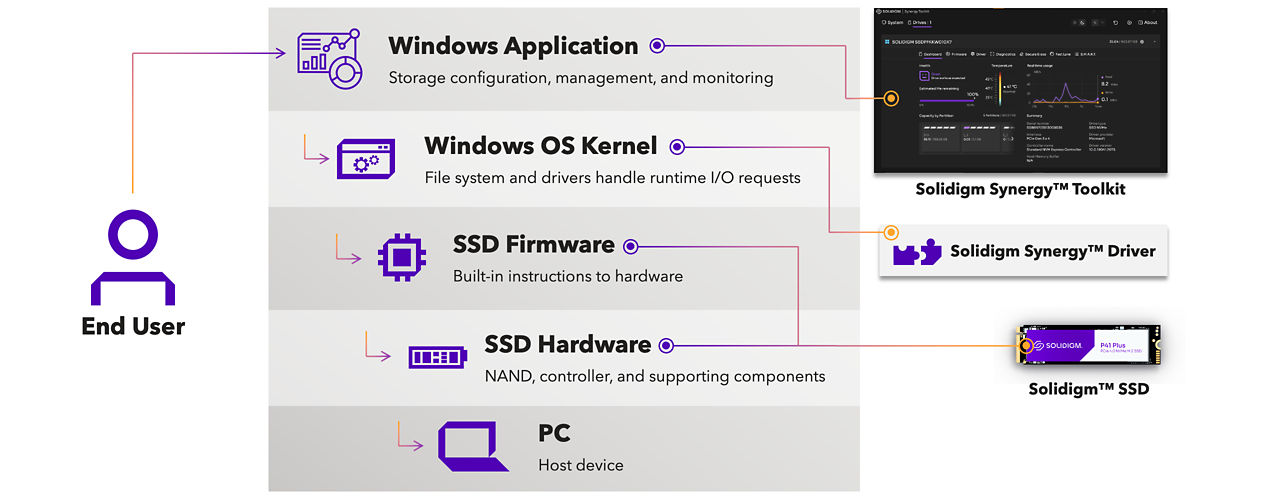
Figure 5. Synergy Software, Firmware, and Hardware Workflow
But we’re not finished yet. This is the second step of a multi-year expedition challenging the limits of what’s possible. We believe there are significant improvements and optimizations yet to be made, and we will continue developing and refining them in passionate pursuit of the ideal user experience.
Stay tuned – there’s more to come.
Appendix: Performance Claims
All comparisons are based on PC systems with Solidigm Synergy™ software, as compared to systems using the default Windows disk driver with otherwise identical hardware and system images running Windows 11 (21H2). Testing completed by Solidigm in March 2023.
[1] Consistent Performance: Up to 120% Faster Reads on a 50% Full SSD
Iometer 4K random read test (8GB span, 300 seconds) with drives at 50% full. Configuration: Intel Core i7-11700K, 16GB RAM, P41 Plus 1TB.
[2] Responsive Experience: Up to 20% Faster Random Writes
CrystalDiskMark 8.0.4 RND4K Q1T1 write test. Configuration: Intel Core i7- 11700K, 16GB RAM, P41 Plus 1TB.
[3] Application Launch: Up to 14% Faster Microsoft PowerPoint Launch
Microsoft PowerPoint launch test; median time of 5 runs. Configuration: Intel Core i9-11900K, 64GB RAM, P41 Plus 1TB.
[4] Gaming: Up to 350% Faster QD1 4K Sequential Reads
CrystalDiskMark 8.0.4 SEQ4K Q1T1 read test. Configuration: Intel Core i7- 11700K, 16GB RAM, P41 Plus 1TB.
[5] PC Boot Time: Up to 7% Faster System Boot
PC full boot time. Configuration: Intel Core i7-12700T, 16GB RAM, P41 Plus 512GB.
[6] PCMark 10 Storage: Up to 7% Higher Test Score
PCMark 10 Full System Drive Benchmark test. Configuration: Intel Core i7- 12700K, 32GB RAM, P41 Plus 1TB. Note: Reported performance improvement occurs when the SSD is connected to the system via a PCH-attached M.2 slot.
All product plans, roadmaps, specifications, and product descriptions are subject to change without notice.
Nothing herein is intended to create any express or implied warranty, including without limitation, the implied warranties of merchantability, fitness for a particular purpose, and non-infringement, or any warranty arising from course of performance, course of dealing, or usage in trade.
Contact your Solidigm representative or your distributor to obtain the latest specifications before placing your product order.
For copies of this document, documents that are referenced within, or other Solidigm literature, please contact your Solidigm representative.
Tests document performance of components on a particular test, in specific systems. Differences in hardware, software, or configuration will affect actual performance. Consult other sources of information to evaluate performance as you consider your purchase.
Performance results are based on testing as of March 2023 and may not reflect all publicly available updates. See configuration disclosure for details. No product or component can be absolutely secure.
Solidigm optimizations may not provide optimized performance to the same degree for non-Solidigm products. Solidigm technologies may require enabled hardware, software, or service activation.
Your costs and results may vary.
Solidigm does not control or audit third-party data. You should consult other sources to evaluate accuracy.
© Solidigm. “Solidigm” is a trademark of SK hynix NAND Product Solutions Corp (d/b/a Solidigm). Other names and brands may be claimed as the property of others.
About the Author
Ace Stryker is the product marketing lead for PC hardware and software at Solidigm. Prior to the birth of the company in December 2021, he worked as a solution architect and technical marketing engineer in Intel's storage and memory group. He has a BS in journalism and an MBA from Cornell University. As a gamer and content creator, he has been building face-melting systems for more than a decade