See And Change SST Configuration
Summary
How to view the Solidigm™ Storage Tools or Solidigm Synergy™ Toolkits configuration, as well as how to change it.
View Tool Configuration
Command
- SynergyCLI.exe show -system
- sst show -system
Result
Current tools settings are outputted, which may include:
- EnableLog
- false by default
- Needed by Solidigm to debug possible tool issues.
- EnableLSIAdapter
- SST ONLY!
- false by default
- Allow supported commands to pass through specific RAID cards.
- LogFile
- Path to the tools log.
- Needed if EnableLog has been set to true.
Toolkit
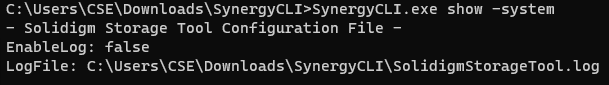
SST
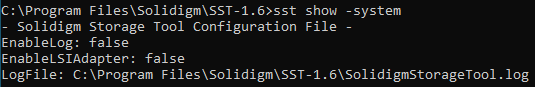
EnableLog Logging
Command
- SynergyCLI.exe set -system EnableLog=True (or False)
- sst set -system EnableLog=True (or False)
Result
The tool will now keep a verbose log of what is (or is not) happening and it's saved in the tools LogFile.
Process
- Check tool settings
- See View Tool Settings (above)
- EnableLog needs to be true.
- SynergyCLI.exe set -system EnableLog=true
- sst set -system EnableLog=true
- Retry the failing command
- Collect the log (see LogFile path) & send it to Solidigm.
- You may turn off SST logging
- SynergyCLI.exe set -system EnableLog=false
- sst set -system EnableLog=false
RAID Card Enablement
- SST ONLY setting.
- Supports Broadcom 7.x API
- SAS 3808, 3808N, 3908
- SAS 3816, 3916
- SAS 9500-16e, 9500-16i, 9500-8e, 9500-8i, 9502-16e, 9502-16i
- SAS 9540-8i, 9540 16i, 9540-2M2
- SAS 9560-8i, 9562-16i
- SAS 9580-8i, 9580-8e
Commands
- sst set -system EnableLSIAdapter=true (or false)
Result
This command enables supported SST features to pass through the card to the drives.
Process
- Check SST settings: sst show -system
- If a RAID card is supported, run:
- sst set -system EnableLSIAdapter=True
- sst set -system EnableLSIAdapter=True
Questions? Check out our Community Forum for help.
Issues? Contact Solidigm™ Customer Support:
[Chinese] [English] [German] [Japanese] [Korean]
Success